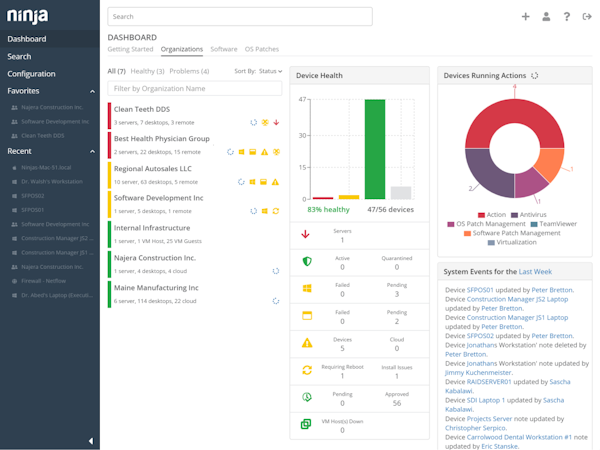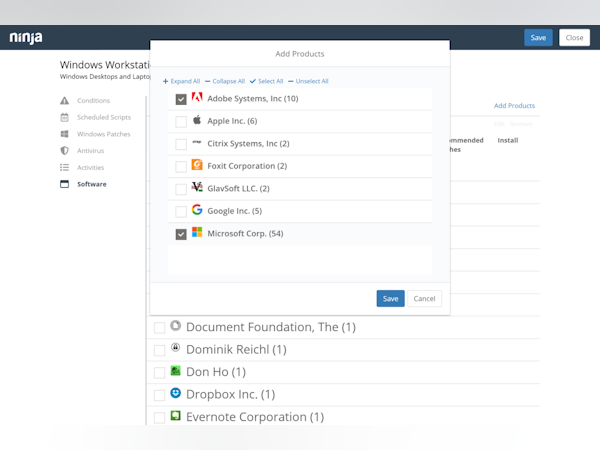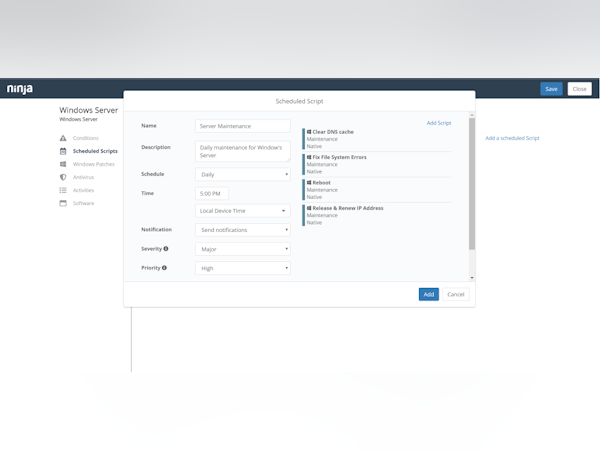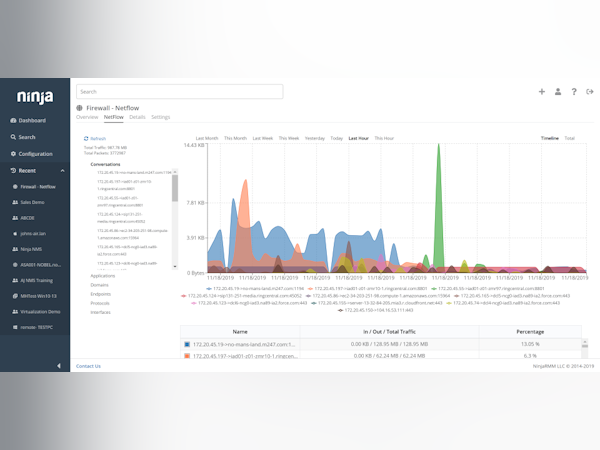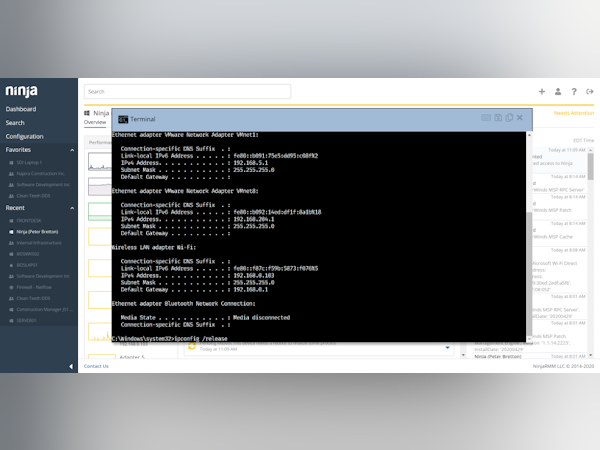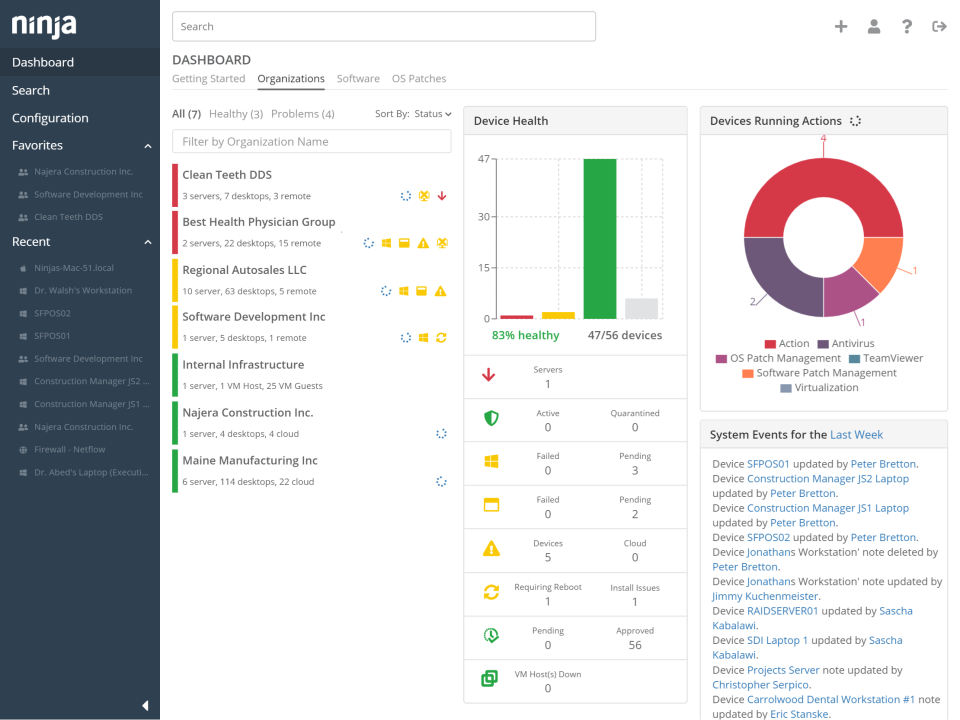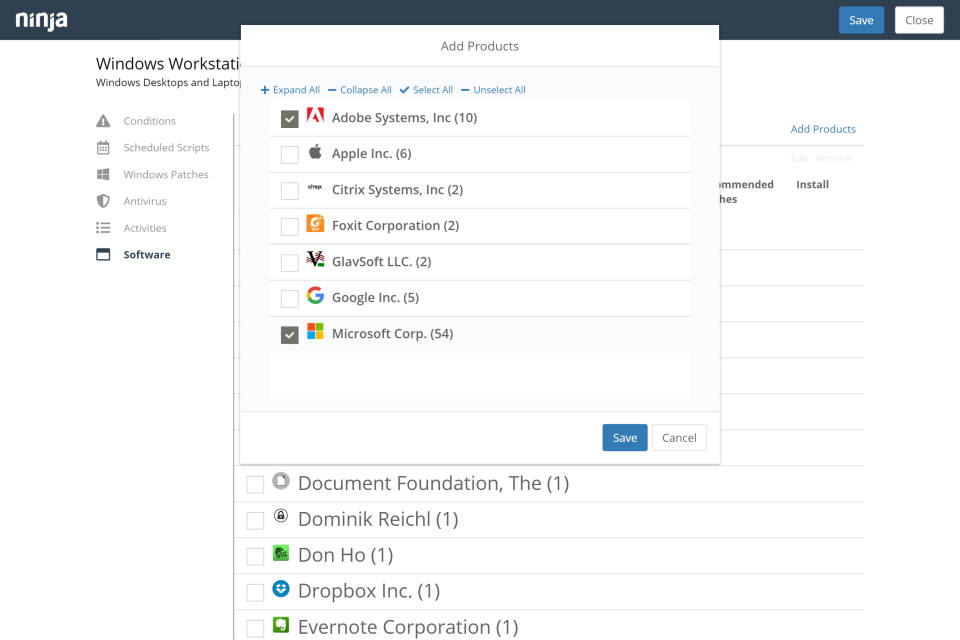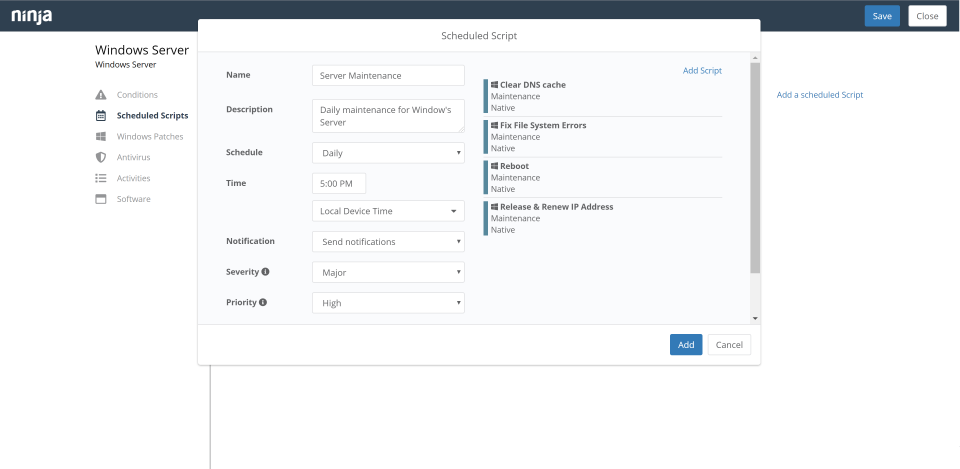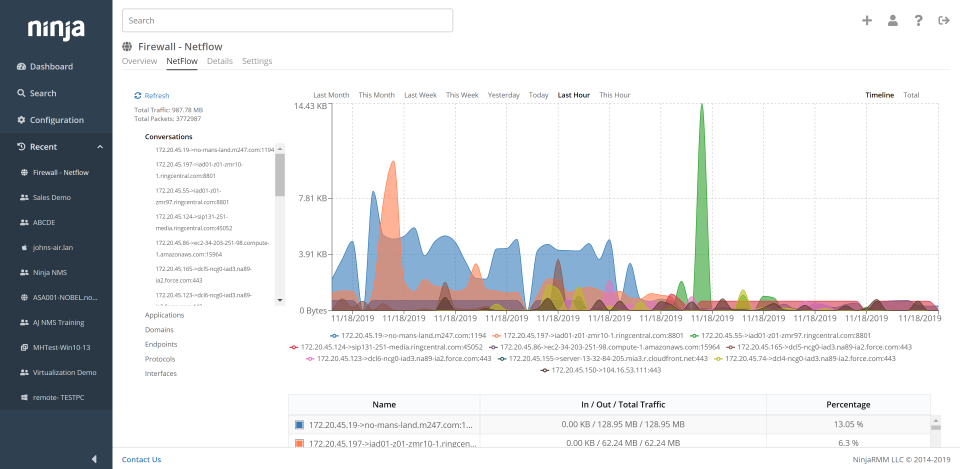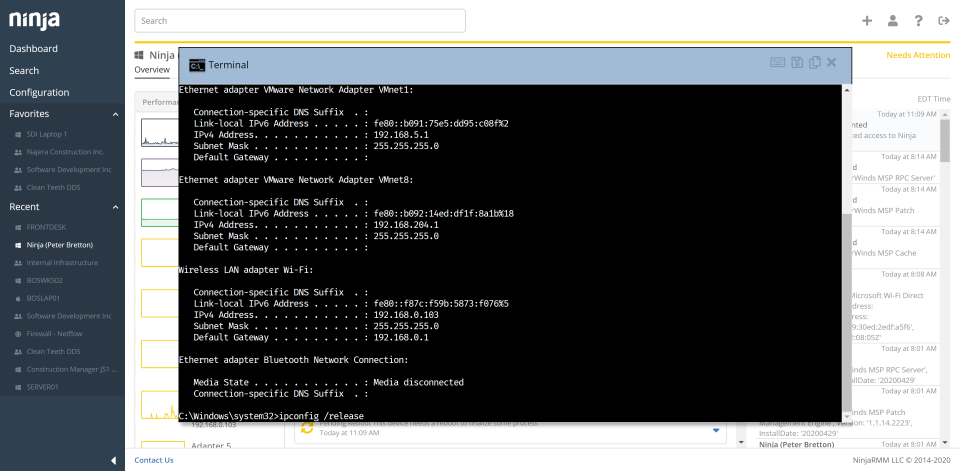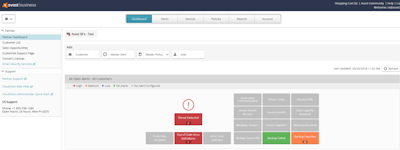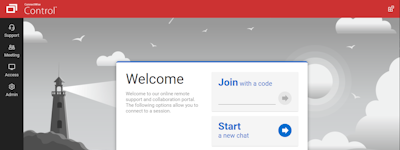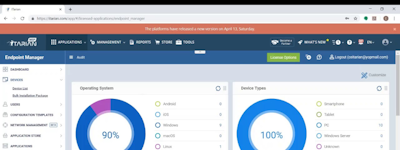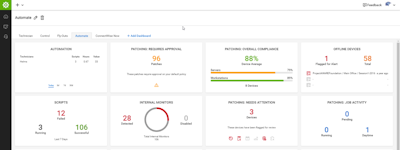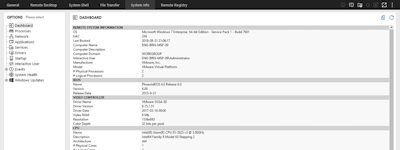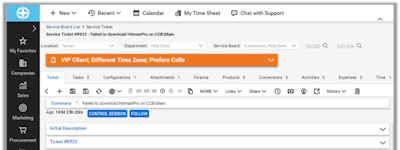17 anos ajudando empresas
a escolher o melhor software
NinjaOne
Conheça NinjaOne
O NinjaOne é uma plataforma de gerenciamento e supervisão de TI SaaS tudo-em-um. Monitore o desempenho do site e obtenha comentários em tempo real sobre latência, disponibilidade, conformidade de portas, tempos de resposta de DNS, solicitações de recebimento e publicação de HTTP. Construído em uma plataforma baseada na nuvem fácil e intuitiva com um conjunto de recursos, é possível começar a operar em 5 minutos, sem a necessidade de servidores.
Quem usa NinjaOne?
Para profissionais de TI que precisam de resposta instantânea a problemas do usuário e protegem seus ambientes de TI.
Está em dúvida sobre o NinjaOne?
Compare com uma alternativa popular

NinjaOne
Avaliações do NinjaOne
Avaliando o produto
Vantagens:
sistema simples que aumenta a eficiência técnica dos programas.
Desvantagens:
dificuldade para aprender o sistema do programa.
Painel RMM incrível
Comentários: O Ninja permite otimizar o software dos sistemas e gerenciar os usuários proativamente os problemas e automatizar muitos dos sistemas de problemas e sistemas de gerenciamento dos problemas.
Vantagens:
A primeira é a facilidade de configuração e organização para diferentes clientes. Se você tiver experiência com ferramentas de administração do sistema, a curva de aprendizado será mínima. Achei o NinjaRMM fácil de configurar patches e scripts e implantar sua integração Webroot. A equipe de suporte ao cliente da NinjaRMM se dedica a ajudar a tornar a NinjaRMM acessível e adequada às suas necessidades.
Desvantagens:
O ponto negativo que posso dizer é que não possui um método de distribuição integrado. Você precisa confiar no AD ou em algo como o PDQ Deploy para implantá-lo automaticamente na rede.

Best RMM in the business
Comentários: Making it easy to patch our assets and keep control over them. Our remote users love it when we can easily remote in and fix their problems.
Vantagens:
NinjaOne is easy to use. When you browse its admin center, everything makes sense. Things a properly layed out and easy to find. You can get going in just a few minutes. We use it on a daily basis and it's bundled with amazing features.
Desvantagens:
A little tiny issue here and there, but nothing their technical support weren't able to handle.
Alternativas consideradas anteriormente:
A solid, simple, modern RMM solution
Comentários: It's simple and doesn't represent a huge investment of time, which when you have a lot on your plate is optimal.
Vantagens:
We recently migrated to NinjaRMM and I'm really impressed how simple and straightforward it is to set up. It also has a really clean, modern UI which is a big plus compared to some of the more legacy players in the market. Another big plus is that it supports disabling/hiding a lot of features that you don't want to use, which makes it easier to do a phased rollout/implementation. Lastly Ninja's onboarding services were good and their techs were helpful!
Desvantagens:
Since it is a newer player on the scene, there's a lot of rapid development going on, so some things you'd expect from a more established product might be not-exactly-how-you'd-expect-it, and you're waiting on their (tbf, pretty rapid) development cadence to catch up.
NinjaOne keeps me organized and on top of my tasks effortlessly. It's a game-changer for productivity!
Vantagens:
Seamless task management and intuitive interface make it a go-to for staying on track.
Desvantagens:
The reporting features could be more robust, and I'd like to see more integrations with other apps.
NinjaOne Usage
Comentários: NinjaOne has been great tool for us to use. Especially, it works seamlessly when we remote control the devices.
Vantagens:
Easy to use and automation of tasks. It's been great to use this product.
Desvantagens:
Format of the devices dashboard. It needs a bit of upgrade as the software doesn't integrate very well with Lenovo laptops.
Alternativas consideradas anteriormente:
Favorite RMM to use and manage
Comentários: I am very pleased, The account managers have always been friendly and helped connect me with the resources I needed and features I have requested have been added over time. The product really feels like it has grown better and better over the past 2 years.
Vantagens:
Ease of use, simplicity of using features and the platform performing as expected. There are also frequent feature updates that are taking community feedback and pushing those updates into the product.
Desvantagens:
Lacking a feature to directly send action or script output to an email. I have been able to work around this by baking in SMTP aspects to all scripts that need it to have the script handle that on it's own.
Alternativas consideradas anteriormente:
NinjaOne - Great potential
Vantagens:
It's able to get Windows patching down quite well with granular management of patches to be applied to PC's with different policy sub types on what patches can be applied or overridden for a device specifically. The PC device management is easy-ish to use being able to manage PC's with manual overrides and also what other rules to be applied (e.e. remote control software to be pushed out, restart frequency, container it sits in, etc) Ninja was fairly easy to implement & manage as it's almost entirely web based with a lightweight client. The Ninja Dojo has great resources not just for NinjaOne but best practices as well & support is quite responsive.
Desvantagens:
The extra integration items are somewhat lacking. Such as: The bundled Bitdefender AV is quite lacking in management. You can only manage it from the Ninja Console & cleaning up malware with it is quite difficult. There's no bulk select feature, so you have to manually clear each alert one by one in the event of a false positive being picked up multiple times. The ticketing is quite basic, it could use with extra features such as the ability to use custom domains for the support email address. It also has problems displaying images properly where they are get stripped out of emails received or not show up. Likewise,attachments can be somewhat selective in what items get passed through, some attachment items such as eml files get dropped. Asset management is also a little more challenging in here as it's hard to get a full overview of all your devices properly. You can't get a nice spreadsheet with all the details you see in the individual device such as spec list, usernames, etc.
Alternativas consideradas anteriormente:
Great RMM and Ticketing System
Comentários: Overall, it is a great platform if you know what you are getting into. As an RMM it is excellent and without bells and whistles.
Vantagens:
Ease of use, scripting that just works, and the dojo community for help
Desvantagens:
It is a little too basic. The document feature is not the best so we use a different product.
Great company to help with all management needs
Comentários: [sensitive content hidden] is awesome and has always been there. He would reach out every few weeks and is always helpful. We were passed to a new rep that has only talked to me once so if I had one thing I would ask for [sensitive content hidden] back because he is a rockstar.
Vantagens:
Price and features. When I need help I can reach out to my rep who helps me get direct access to support.
Desvantagens:
Interface still a work in progress. Does not integrate with Malwarebytes Endpoint which is our Endpoint of choice though we buy Malwarebytes from Ninja.
NinjaOne is great
Comentários: NinjaOne was very easy to setup and has been great so far.
Vantagens:
So far, NinjaOne has been a fantastic product for our company.
Desvantagens:
Ticketing system could use a little bit of work, somewhat hard to find what you need sometimes in the admin center.

Excellent remote IT management and monitoring platform
Vantagens:
One of the most complete solutions on the market, with excellent functionality and easy to use. Very easy for Device Management, Remote Support, IT Security. Excellent for improving the efficiency of the IT team and reducing costs.
Desvantagens:
It was difficult to start using because there was no price transparency, that is, they could very well make prices available without having to contact the company.
Alternativas consideradas anteriormente:
A very affordable RMM solution.
Comentários: The onboarding was extremely quick, our guys were very quick to get used to the new GUI and it is a very useable product. Not really used the support yet so can't comment on that.
Vantagens:
The price is very comparable to it's competitors, but one of the main benefits, is that it feels like a one stop shop for IT. Most things you will require, are all under the hood, so to speak. Helpdesk, asset management, remote support etc.
Desvantagens:
We do like providing our customers with lots of stats. And the reporting only gives us so much that we can do. I'd like to see this expanded to include more custom fields.
Alternativas consideradas anteriormente:
Excellent RMM software, highly recommended.
Comentários: Our overall experience of NinjaRMM is massively positive. The platform has enabled us as an MSP to fully manage all our clients patching and asset management needs.
Vantagens:
Excellent portal interface, that is so clear and concise for everyone to use. The patch management and asset information is top notch. The features and functionality of the platform are also superb and always being added to.
Desvantagens:
Nothing, the platform works so much better than the RMM software we replaced.
Alternativas consideradas anteriormente:
Ninja One changed our business
Comentários: Fantastic, I can't fault ay aspect of the solution or the people working with the company.
Vantagens:
The ease of use along with the great development, technical, support and sales teams mean we are never stuck. That great relationship with the company along with the efficiency of the software means we gave gained and incredible amount of time to do work instead of working on the software.
Desvantagens:
The only criticism I have of Ninja One is that they produce a huge amount of features regularly but we would love to have access to them often before they are ready. This is due to the development being customer driven so the upgrades they offer are always great and we are a little impatient!

Alternativas consideradas anteriormente:
Best RMM tool on the market
Comentários: I manage an in-house IT department and we always struggled with tracking hardware, history, and status. No matter what we found, we just couldn't get one that was accurate and easy to keep up to date. Ninja just DOES it. I don't have to think about it. I know all my machines in Ninja and the latest info on them is all right there. This makes our network more visible, trackable. My team solves issues faster, more accurately, and in a happier way than ever before.
Vantagens:
Ninja was so easy to setup. It's fun to tweak. The scripts are simple and there are even some basic templates. It tells me everything I need to know about a computer and what's going on. The integrations have been a huge help. Their documentation is precise, easy to follow and accurate. Our account manager actually cares and checks in on us every 2 weeks. Good vendors are so rare, no matter the product. I'm not really sure I could love this product and this company any more than I do.
Desvantagens:
The only things I can think that I wish was if Ninja made some their own basic ticketing system. That's not a complaint about the product at all, but the other partners they integrate are way more complicated and expensive than I'd like. I know Ninja would crush it if they made a simple one of their own that was tightly integrated with the Ninja portal. Also, the NMS deployment is slightly clunkly. I would like Ninja to bring that in house too.
Alternativas consideradas anteriormente:
Highly recommend
Comentários: I can't praise Ninja more. From the support team to the account managers, and even the developers, everyone has been fantastic. Their pricing is more than fair and they always do everything possible to keep their customers happy. We are delighted with the influx of new features we receive regularly and would recommend their solution and them as a company to all MSP's and internal IT users.
Vantagens:
Compared to some of the products we tested the UI is so user friendly allowing all users to get to grips with it straight away. Ninja are constantly devloping new features for the product, that are introduced seemlessly. Setting up the alerting was very simple and encompasses everything we require for our customers. They have the ability to monitor Raid, which was the feature that put them to the top of the pile for us as we have used several that were unable to offer this essential component.
Desvantagens:
Some features such as AD integration, maintenance windows, a mobile app and linux monitoring were missing, but they are either being developed or have been implemented since purchasing.
Alternativas consideradas anteriormente:
Powerful and cost effective RMM tool backed by an efficient support
Comentários: We are very happy to have chosen the NinjaRMM solution as this has greatly improved our work efficiency, troubleshooting faults, SLAs, overall IT processes and support to our customers and internally.
Vantagens:
The product it is highly functional, constantly evolving in the right direction by listening to the MSP using it and so easy to use compared to other RMM's Overall asset list management and monitoring features TeamViewer and Splashtop native integration Variety of PSA desk tools integration Full antivirus integration with Webroot or Bitdefender was a key element and selling point Backup integration
Desvantagens:
The overall integration was really easy. You feel like you are part of the journey with the constant development of new features Clear documentation on all features Efficient and knowledgeable support More granular reporting would be great
Alternativas consideradas anteriormente:
Great product
Comentários: again great, lightweight, and working product
Vantagens:
Software is very easy to set up, and everything is clear from start to finish, easiness of deployment allow us to push it fully with GPO, and that way all new assets get it. Company wide policies are working fine, and we use Webroot integration so we're getting AV protection in bundle.
Desvantagens:
Nothing really to report here, everything (fortunately! XD) works
Great Product - Continuing to add features
Comentários: Consolidating our tools and having a single pane of glass for our operations center to work from, no longer are we missing alerts because a monitoring page is minimized or covered by another one of our tools.
Vantagens:
As an MSP getting the tool deployed quickly, efficiently and leveraging the work we've put into our configuration has been a huge time savings.
Desvantagens:
The gap is being closed with every release, our biggest issue with MDM which we are looking forward to trying out soon.
Reviews of product
Vantagens:
It's very easy to use it was. It was even easier to train somebody how to use it.
Desvantagens:
It could always be user-friendly or more. Also the price too
Ninja is good quality product
Vantagens:
It's been 2 years that I am using Ninja. I changed job in that time span and ask to implement it in my new place and we did.
Desvantagens:
I think Ninja can add more support for network equipment: for example, rebooting switches would be convenient.
Ninja Remote
Comentários: Very happy with the product, Will continue Using.
Vantagens:
Ease of deployment,and ability to Remote in
Desvantagens:
Having to write custom Scripts. Could also use marketing Materials and setup plans for MSP's

Complete RMM solution for a single per endpoint cost
Vantagens:
NinjaOne don't hide features in addons that cost extra money. A single per monitored device cost gives you all the features in one price, RMM, ticketing, patching, remote support, backup and full onboarding. They are upfront with their roadmap for new features and release updates on a regular basis.
Desvantagens:
The ticketing system misses a lot of the features of something like Freshdesk or Zendesk but it is being made better with each new release.

Take your skills to the next level
Comentários: It allows me to stay on top of any device performance issues or anomalies, so I can take quick action to fix them before they affect users.Also, the customer service is exceptional.
Vantagens:
I really like this platform, I can solve user problems quickly and efficiently, which saves me time and increases my productivity.
Desvantagens:
If I had to mention one thing, I would say that the initial learning curve might require a bit of time and effort to fully familiarize yourself with all the functionalities and features of the platform but I still loved it.