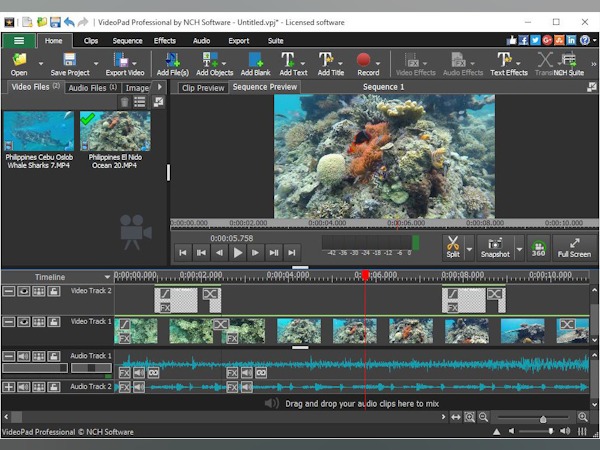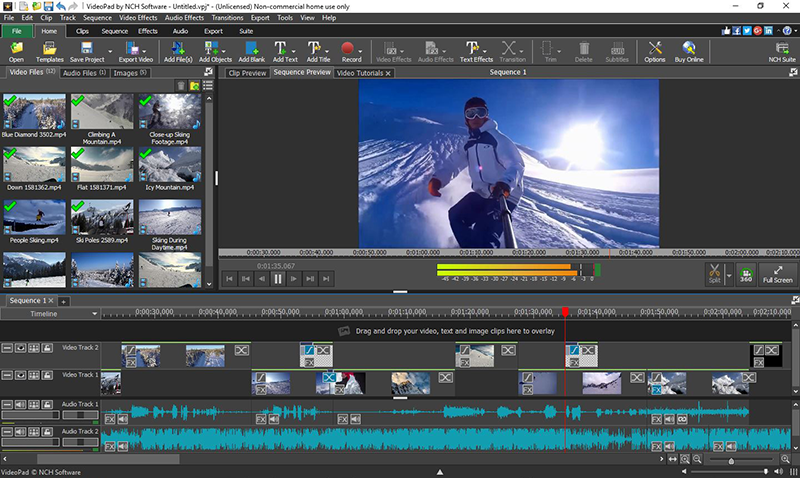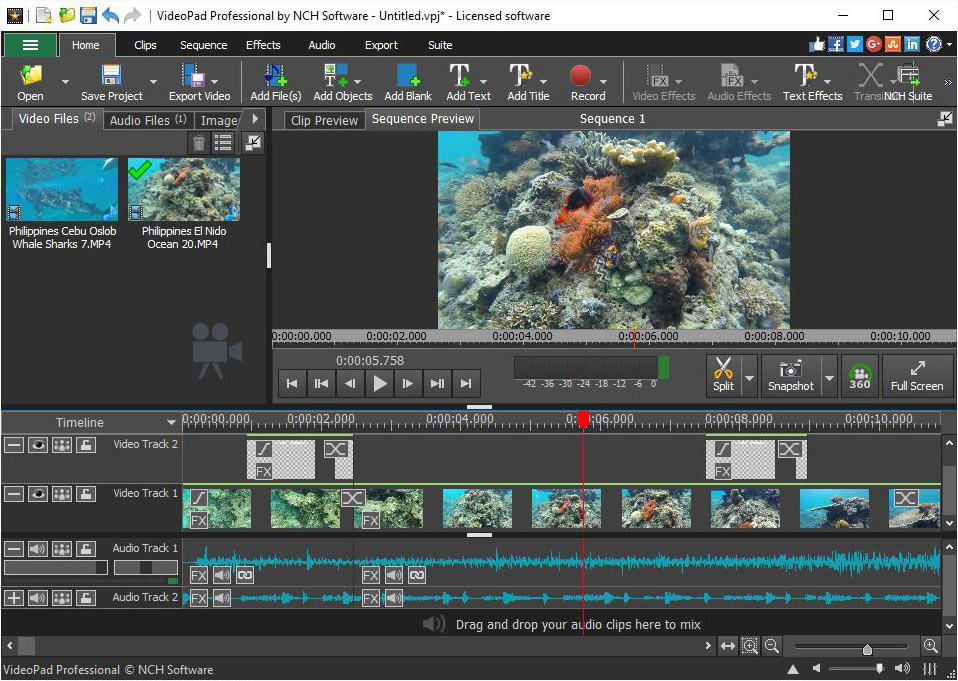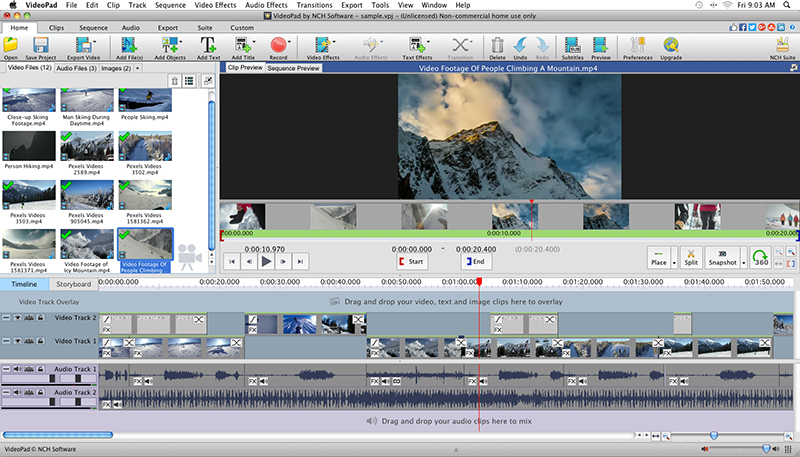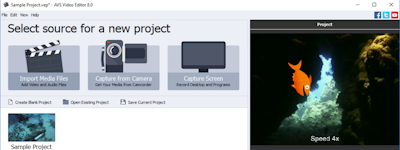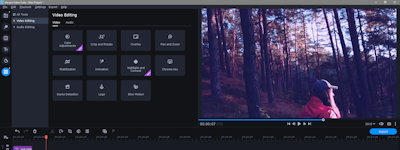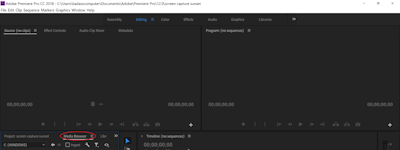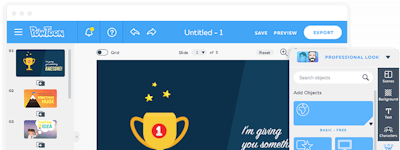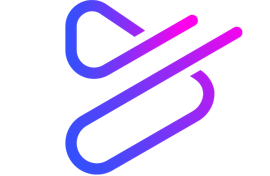17 anos ajudando empresas
a escolher o melhor software
VideoPad
Conheça VideoPad
Um programa de edição de vídeo com todos os recursos para a criação de vídeos profissionais em minutos. Este software de edição de vídeo vem com mais de 50 efeitos visuais e de transição para adicionar um toque profissional aos seus filmes. Um dos processadores de fluxo de vídeo mais rápidos do mercado. Arraste e solte clipes de vídeo para facilitar sua edição. Aplique efeitos e transições, ajuste a velocidade do vídeo e muito mais. Queime filmes para DVD e Blu-ray ou exporte seus vídeos online e para seus dispositivos portáteis. Disponível no PC e Mac.
Quem usa VideoPad?
Qualquer um e todos - indivíduos, profissionais ou empresas que precisam de um editor de vídeo, seja para uso doméstico ou uso profissional. O VideoPad atende a todos com seus recursos e interface fácil de usar.
Está em dúvida sobre o VideoPad?
Compare com uma alternativa popular

VideoPad
Avaliações do VideoPad
Muito completo. mas possuim uma diviculdade para Android
Comentários: a minha experiência com o videoPad foi ótima, mas ele so funciona melhor no PC. A lem da maiorias dos efeitos serem pagas. me ajudou e acredito que vai ajudar muitas pessoas. facilita um pouco qando eu tenho que editar ou fazer um novo video. apesar de ser um pouco conplicado
Vantagens:
O editor de videos é bom, funciona muito bem no pc. tem varias ferramentas que pode ser usada e é bem avançado alem dos recursos ser bem satisfatorio
Desvantagens:
No celular android o aplicativo nao funciona, alguns botoês nao sao inclicavel. apenas nao abre, e o video nao salva . e não da para corta videdos atraves do celular.o video que se coloca demora muito para ser carregado . Não funciona no Android.
Opção para outros editores do mercado
Vantagens:
Preços moderados das versões pagas, liberação de uso por compra de outros produtos da marca.
Desvantagens:
Interface antiquada ou, se foi modernizada, não há qualquer divulgação para mostrar.

Edição fácil e profissional
Comentários: Boa, uso todas as semanas
Vantagens:
Consigo fazer e editar meus videos com muita facilidade e deixar de uma forma muito profissional para postagem das mídias sociais da empresa
Desvantagens:
Dificuldade de conversão de formato de video

VideoPad Makes Editing Easy
Comentários: I started with the free version, but because VideoPad could do everything from resizing to greenscreen to HD processing, I purchased the paid version and cannot live without it. Using VideoPad has given me the opportunity to make high quality and viral videos that got me recognized around the world.
Vantagens:
The simplicity of editing literally any video at the highest quality.
Desvantagens:
Nothing. This is the best video software available in my opinion.
Easy Marketing
Comentários: In general terms, recomended, if you are a small company or self entrepreneur this is perfect for youIf you need something specific maybe you'll have to find other video-editor
Vantagens:
Capability to edit videos in 360-degree format, allowing users to create immersive content and virtual reality experiences.We use it to create marketing videos for our locals, is easy to use it, good quality and fast
Desvantagens:
The free version is somehow limited, but is expected, the final version is awesome and has everything that you could need
It works well.
Comentários: I have used it for two years and it works well.
Vantagens:
it is intuitive and easy right away. It may not have all the bells and whistles, but it works well.
Desvantagens:
No transcript... or easy way to set clips aside.
Much too buggy
Comentários: Could be good but is very frustrating. Simple tasks are difficult and time consuming.
Vantagens:
The program has a lot of potential for being a somewhat sophisticated video editing program.
Desvantagens:
It's incredibly un-user friendly. I am an experienced editor used to working on Premiere Pro, which is very easy. Even just trying to group select clips to move them is a major challenge and of course should be easy peesy. Because these simple tasks are so difficult, it makes the work take much, much longer than it should. I wouldn't pay for a program like this.
your bestfriend in video editing
Comentários: super satisfied with Videopad. Until this day, I still use it to make my Youtube contents.
Vantagens:
I started my Youtube channel and I have no idea how to edit videos, but I learned quickly using Videopad. Its so easy to use and its a breeze to navigate and edit videos. This is my go-to video editing tool until now
Desvantagens:
I couldnt think of any negative about Videopad. It helped me alot on my career and will be forever greatful to it.
Helped me a lot with my work
Comentários: It changed my life and Im really thankful for Videopad. I learned how to edit videos using videopad and it helped my business. Until today Im still using Videopad
Vantagens:
As a real estte broker, making videos and uploading it in Social Media is one of the main tool to make you more visible, Videopad helped me alot with my work. I learned how to edit videos and create contents using Videopad. It helped me a lot to make sales and it changed my life for the better.
Desvantagens:
Im satisified with Videopad. I cant say anything that I dont like about it
Great little program
Comentários: Just good... easy to use, drag and drop, opening videos, editing and exporting are just easy process. The program is very easy to learn with no steep learning curve like some others.
Vantagens:
The ease of use and versatility of content found in many other more expensive editing programs
Desvantagens:
difficult to say - perhaps the tracking in things like the censor effect, and also the adjustment of the pixelating effect would be good

Really simple and amazing
Vantagens:
VideoPad is perfect when it comes to make a video, or just an edit. It has a lot of options and it's really simple to use. Personally, I loved how much I could do on my new videos without having to see the software crashing, so I consider it a big plus. Differently to other softwares, it seems to be working really well.
Desvantagens:
I think that adding a few more quick effects would help a lot, but that aside, the software is really valid.
Terrible product from the 1980s
Vantagens:
Pretty easy to pick up and use. As someone who hasn't edited videos before, I could pick it up quickly.
Desvantagens:
Terrible functionality. Videos would behave just fine in Videopad, and then I would open them on YouTube and the audio didn't match the video. I would open previously edited videos later in Videopad, and they would lag, the video would inexplicably be in black and white, and it would be impossible to continue to edit given the quality of the video. NCH software's customer support is non-existent. From the way they run their business, you can tell they haven't updated anything since the 80s.

Like it
Vantagens:
VideoPad is amazing, it has a lot of cool effects and it's really effective on edit videos.
Desvantagens:
It could have a few more options added, but that aside it's amazing
Edit Like a Pro
Comentários: I just love this software and would use it over and over! VideoPad allows beginners like me to develop my talent in editing videos without hurting my pocket. Great software!
Vantagens:
What I like most about this software is you don't have to be skilled or take editing classes just to be able to edit.
Desvantagens:
What I least like about this software is sometimes it takes longer to download the output video especially when there are a lot of clips used. But it's still understandable but can definitely be a point for improvement.
Videopad is amazing because it's easy to use
Comentários: I love using the VideoPad for editing all my short videos, it took less than a day to edit my first video and I was happy with the results
Vantagens:
It is simple and easy to use The software has alot of effects to choose from
Desvantagens:
It takes alot of time to export videos It takes a while to play back edited vidoes
An economic alternative to iMovie
Comentários: Overall I'd recommend and has recommended this software to a lot of people, friends and family , to be specific, at least 8 people use this software because of me. I have made video gifts for the loved ones , and that too at very short notice period, takes less than half hour to make incredible birthday video gifts ,all for non-profit purpose, only thing i gained is love and respect of family and friends.
Vantagens:
I absolutely adore this software, i have several reasons for that , it is also the first video editing software i used. I have been using this software from last 6 years now, and for 5 years it remained my primary video editing software. I downloaded it in 2012 because all other software were asking for money (and i am not rich, from a developing country), and this one was free so i downloaded it and the first thing i noticed is the ease of use, i was literally able to do the required tasks without any prior experience or even the tutorials, its so easy to use. 2nd thing i like the the precision it offers when you have to stop or cut at a particular instant, it really allows you to do that and mix several clips. 3rd feature i use the most is clip speed, i make several kitchen videos in which quick action is required and the customization of variable speed, allows me to make videos more presentable and rich. 4th feature i use is text to speech, i use it in my videos, it helps me keep my identity anonymous and get my message across the somewhat dangerous political spectrum in my country. 5th feature that i love a lot is i can export videos in 720p .mp4 format easily, 6th feature that i learned only this year is using green screen, yes it allows you to change your background image/video and this really amazed my friends a lot. I have made birthday video gifts, cooking videos, edited movies for myself, made short video clips, edited music, its a complete package.
Desvantagens:
there really aren't many cons, except one or two , you'll have to really go nitpicking for them to showup first and biggest one is the speed, the time it takes to load a video is less but processing the video takes eons of time, especially if its in HD or full HD. The main reason i shifted from videopad, is the processing speed, be it exporting a HD video or processing it for slow or fast motion, it takes a lot of time while other software does that, atleast the processing part, in split seconds. the second one is lack of beautiful fonts on text slides, they are just plain boring or uninteresting, I have to go to extra lengths to create slides in powerpoint and then use those screenshot images in video, to avoid the built in text slide in software. third and final one is the ease of using it fades away in video effect, every time i had to go under the tab video effect, like picture in picture or green screen, first i had to take a video tutorial and then the shifting of images was also not as easy as the rest of software is. you have to consider a lot of parameters.
The Best VIDEO Editing Software Ever.
Comentários: Excellent and I really love using it because it is easy to navigate on its platform, the Software is too Friendly that you will learn more technique in film editing a very-very short time and you will produce a unique and professional Films as if you are a Film Director.
Vantagens:
The most important feature of this software is the easyness of USER to navigate in all features and effects of Film Editing that includes Cropting,Scaling, positioning,transparency, GreenScreen, use of Filters and many more features that will satisfy your Editing needs and Requirements to produce - AV Films.
Desvantagens:
The Software is Good but sometimes I experience some bugs that bothers my Editing and rendering.
Software easy and simple to use.
Comentários: Despite the many features offered, VideoPad Video Editor is aimed at amateurs, but promises to edit videos with professional quality.
Vantagens:
Its interface is easy to use and it has tons of video effects.
Desvantagens:
Despite the many features offered, VideoPad Video Editor is aimed at amateurs, but promises to edit videos with professional quality.

Great video editor software option for beginners!
Comentários: It's a nice option, but really expensive. And for the price, you could get something better. It's really cool for beginners, once you found your path through the program, things would be easier.
Vantagens:
It has multiple formats and the output results are in a great quality. I really think it could be a great option for beginners in the video edition field. I'm a professional, but sometimes I use the app to make quick .mp4 videos. It features a DVD creator, and supports 3d video files. There are tools to export the files into different platforms as well. The interface is really clean and intuitive.
Desvantagens:
Not the easiest software out there. The learning curve might be a little hard. Effects like chroma key (green screen) looks kind of amateurish. It's overpriced.
Resposta do NCH Software
há 3 anos
Hi Liber, We are constantly working to improve our products and greatly appreciate the feedback that you offer. If you need any assistance using this product, you could reach out to our Support team here: https://www.nch.com.au/support/index.html

Super Easy Platfrom to work with!
Comentários: I've enjoyed putting out videos with this app. Dreading video editing is now a thing of the past. You literally get lost down your creative hole while using this app because of how super easy to use it is.
Vantagens:
You can work with Videopad editor as a beginner and not find difficulty accessing controls and adjustments. It's like they were in the mind of the user when they made the editor. I love how well it incorporates sounds. I love that you can easily break up sounds and slow them down or fasten them up. I love that you can drag and drop videos super easily. You can spend hours on the app because of how easy it is to use.
Desvantagens:
I don't like the three-day trial period limit. It could be adjusted to a month for a better experience.

Cost effective tool to edit, merge, split your videos with ease
Comentários: Very cost effective tool and easy to use for video preparations
Vantagens:
Good feature of sound amplify. If you have recorded some video with low sound volume and want to amplify it then this tool has great feature to do it and it is very useful. I am able to amplify sound of videos with ease. It is easy to add subtitles to video. I am able to define videos targeted with subtitles shown in the video itself instead of SRT file
Desvantagens:
limitedsupport for animated videos or videos with special effects. Text to speed conversion is not 100% accurate and there would be errors in text generated from speech
Resposta do NCH Software
há 5 anos
Hello there, Thank you for your feedback. We offer free video tutorials that will allow you a deeper understanding of our basic features and tools including help with animated films. You can view those tutorials here: https://www.nchsoftware.com/videopad/tutorial.html#animation -NCH Software Team

Nice video editing tool for publishing videos to social media
Vantagens:
We tested this editing tool in the office and we were satisfied. It is a simple editor, which makes it easy to learn and use. You can edit many types and formats and especially export in about 15 different formats. It is particularly useful for social networks because of the different export settings that it has for networks, as well as very modern and attractive transitions and effects. It really has all the features of a basic program, but also includes advanced features such as some 3D editing, 360º video, masking and closed captions.
Desvantagens:
There are few things not to like ... I would have to say that the user interface is not very cute or attractive, although it works ... We would also like to see more possibilities in editing and mixing sound.
Resposta do NCH Software
há 5 anos
Hello Marcos, Thank you for your feedback. Our latest interface features a dark mode feature. We would like to hear your feedback on it. You can download the latest version of VideoPad here: https://www.nchsoftware.com/videopad/index.html We look forward to hearing from you -NCH Software Team

Interesting but something to improve
Comentários: Possibilities to import ififerent format of files
Vantagens:
A full set of features to edit, cut, merge etc. videos; intuitive and with a fairly comprehensive set of possibilities.
Desvantagens:
Registering and paying process cumbersome; moreover, I could not port my licence to the new PC when I changed my old one.
Resposta do NCH Software
há 5 anos
Hi Alberto, Our Registration Support Team will be happy to re-send your registration code and installation file to the software you previously purchased. You can contact our Registration Support Team here: http://www.nch.com.au/support/regcontact.html You can find need further assitance on how to register your products here: https://www.nch.com.au/kb/10053.html -NCH Software Team
Sneaky "free" version
Comentários: To make a simple lecture video, this is not the solution.
Vantagens:
Loads clips easily and exports easily (only once)
Desvantagens:
Sneaky way by not telling you that the free version can export only once. On my 2nd try I spent an elaborate time to fix all the overlay text and timings, and then suddenly all work is wasted because now to save your video is not part of it anymore! Left me fuming! Why don't they tell you that upfront? I had to pay $99 because I used more than 1 audio track. "only today" they gave me a slight discount on the $99 price. Don't think you can get it on any other date for a discount. Audio editing very limited and cumbersome. You can't even increase a selected part of the track's volume!! Volume applies to the whole track.
Resposta do NCH Software
há 4 anos
Hi there, We are sorry for any inconvenience this may have caused. We offer a trial version of many of our programs so that you can try out the program prior to purchasing. The trial versions will eventually expire. A trial version can be registered after purchasing in order to unlock to the full version of the software. We also offer free versions of many of our programs for non-commercial home use. The free versions include basic features and will not expire. You may download the free version here: https://www.nch.com.au/software/free-downloads.html?software=videopad
Fit my purposes perfectly. Not too high end or ridiculous learning curve, my 1st video in 10 minute
Vantagens:
I wasn't looking for an extreme high end video production platform with endless hours of instructions for features I'll probably never use. Just wanted something that was basic but high enough quality for youtube and presentations, straightforward, easy and intuitive to use. VideoPad seems to fit that purpose perfectly. Already have the NCH WavePad and MixPad audio recording & mixing platforms, so was familiar with interface, and wanted to as easily as possible merge my video and audio files together, quick and easy. Very reasonably priced for what it is. Haven't tried the tech support yet, but haven't had a need to.
Desvantagens:
Pros: Very easy and intuitive interface. Without even reading any instructions, just started right in with an 8 minute long AVI video file, and a WAV audio file. In less than 10 minutes, had this edited together and posted up to YouTube. Cons: At the moment, there might be some hidden cons in there, but at least for my basic purposes, have had no troubles yet.